< Back to MixEmergency Tips & Tricks
A feature that MixEmergency pioneered (and has been copied by others) is the use of random transitions. When this is selected, MixEmergency will randomly select a new transition effect to use when you load a new track. This is one of those useful features that frees you to concentrate on the audio aspect of your performance, but allows you to keep your transitions interesting.
So, how do you use this? It's easy. Simply select the transition titled "Random" from within the list of transitions in MixEmergency.

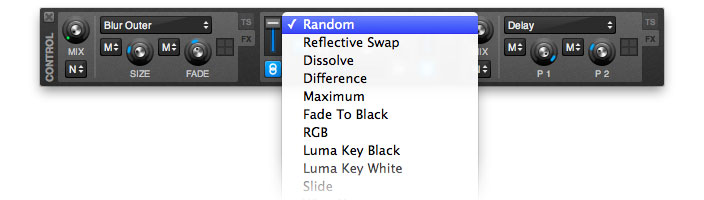
That's it. A new transition will load the next time you load a new track.
But wait, there's more...
If the Random Transition picks a transition that you don't want to use, you can push the Refresh button to the right of the transitions list to randomly select a different transition.

And, there's more to it still...
You can choose which of your transitions will be randomly selected in MixEmergency. Here you can select your favourite transitions, even transitions that you haven't selected to include in the main Transition list.
To get started, open MixEmergency's Preferences, then navigate to the Transition section.
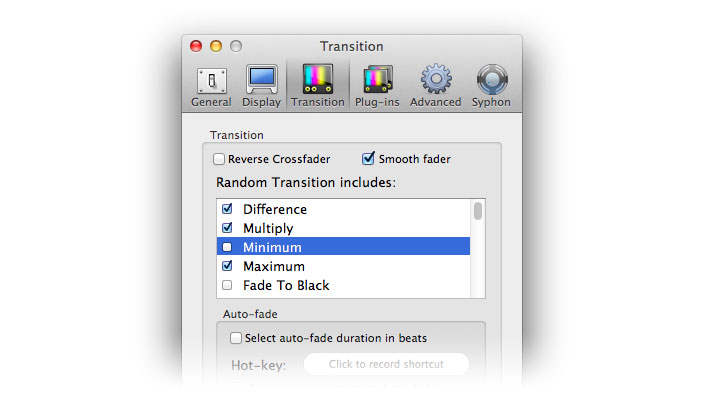
Here you will find a list of Transitions titled "Random Transition includes:". It is in this list that you can choose which transitions the Random Transition feature will select from.
This tip was created with MixEmergency 2.6.0 and Mac OS X 10.9.3. Subsequent versions may differ.