Please note that, as of MixEmergency 3.3.0, all previous effect and transition plug-ins are now built into MixEmergency.
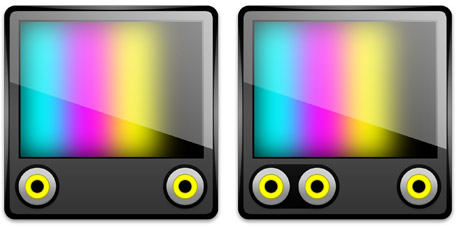
MixEmergency supports effect and transition plug-ins. These can be used to extend MixEmergency with new effects and transitions.
Plug-ins are in a format created exclusively for MixEmergency and use the same high-performance graphics technologies used in MixEmergency.
To install a plug-in for use withing MixEmergency.
Plug-in files have the extension "plugin" and are installed in the folder ~/Movies/MixEmergency/Plug-Ins/.
To remove a plug-in previously installed with MixEmergency.