< Back to MixEmergency Tips & Tricks
Did you know that you can give your Presets custom titles? The default titles sometimes aren't very helpful, especially when you save multiple Presets using the same effects, so MixEmergency allows you to edit these within the Presets window.
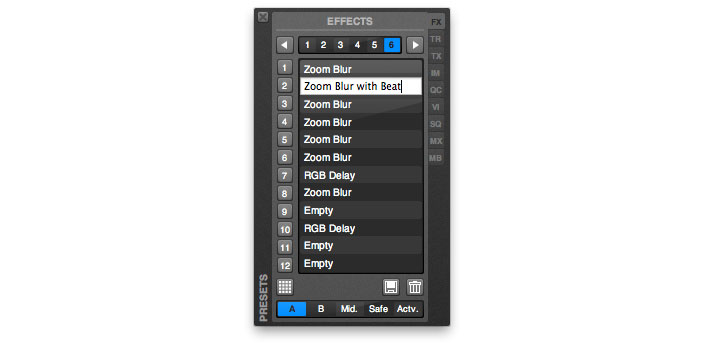
Double-click on the Preset title that you want to rename. An text edit box will open that will allow you to type your new custom title. Next, push the Enter/Return key to save the changes.

If you open an edit box and are unhappy with the changes, push the Esc key to revert to the previous title.
You can edit the titles for any type of Preset (Effect, Transition, Text Overlay, etc).
This tip was created with MixEmergency 2.6.1 and Mac OS X 10.9.3. Subsequent versions may differ.